Your browser is not up to date. This may cause security, speed, and display issues. Please update your browser.
Update Browser
X
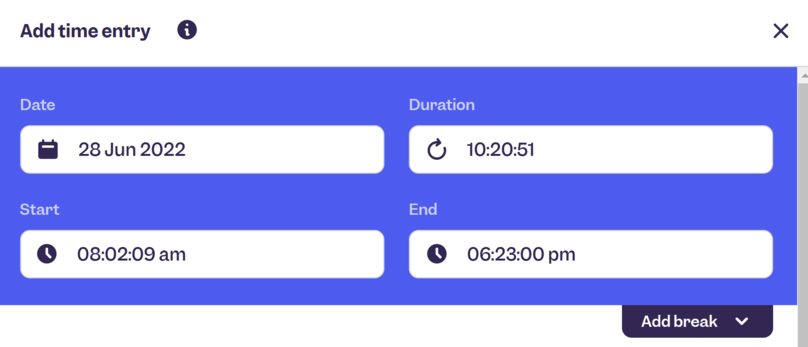
Time recording to the second or minute. You decide.
For the recently introduced unpaid absences, Clockodo will charge the time in the work time account differently from now on. Instead of crediting the hours, we reduce the associated target hours. The difference in the work time account remains the same.
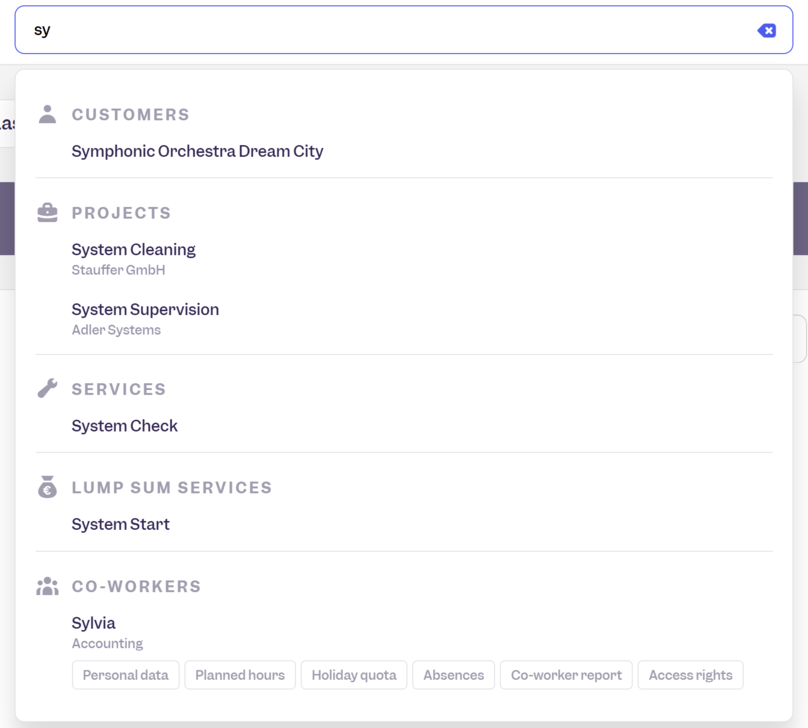
You can now find all data in Clockodo via the new search function, for example customers, projects or co-workers.
Next Monday, April 4, we will deactivate all older versions of the apps (Microsoft, Android, macOS, iOS). This includes all apps with a version number lower than 6.0.
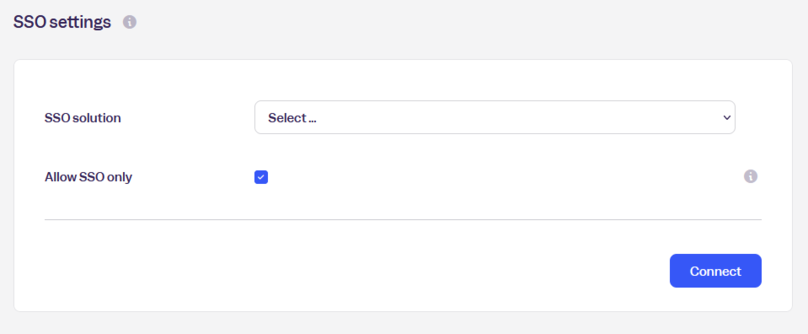
You can now use the practical single sign-on via Google for Clockodo, instead of entering the Clockodo login data each time. Users who are logged in to Google will be able to access their Clockodo account immediately.
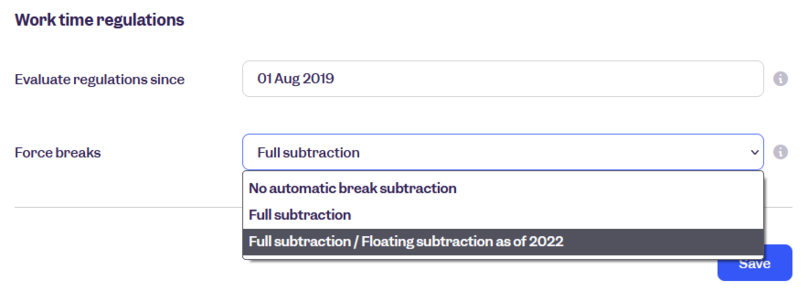
You can now have missing break times subtracted on a floating basis as an alternative to the previous full subtraction. In this case, the maximum time that is subtracted is the time after the cut-off time from which the break is required.

Connect Clockodo with a terminal from our partner EasySecure and make your time recording even more convenient! All employees can log in at one central point.

After the relaunch, some customers contacted us with a request to revise the color palette for the charts, absences and other details. Here it comes!
There is an adjustment in the navigation menu to give you an easier orientation: The general settings and the work time settings have been merged.
clockodo is now called Clockodo. You can find all information about the relaunch here.