Single Sign-On with Google
You can now use the convenient Single Sign-On (SSO) via Google for Clockodo instead of entering your Clockodo login data each time. Users who are logged in to Google will be able to access their Clockodo account immediately. Attention: Here, the e-mail address of the Clockodo user must match the one of the Google account.
To use Single Sign-On, select the button "Configure now" in the Clockodo account under "Administration" -> "Add-Ons" -> "Single Sign-On". Select Google, click on "Connect" and off you go.
If you want Single Sign-On to be the only possible login option, you can implement this by checking the box behind "Allow SSO only".
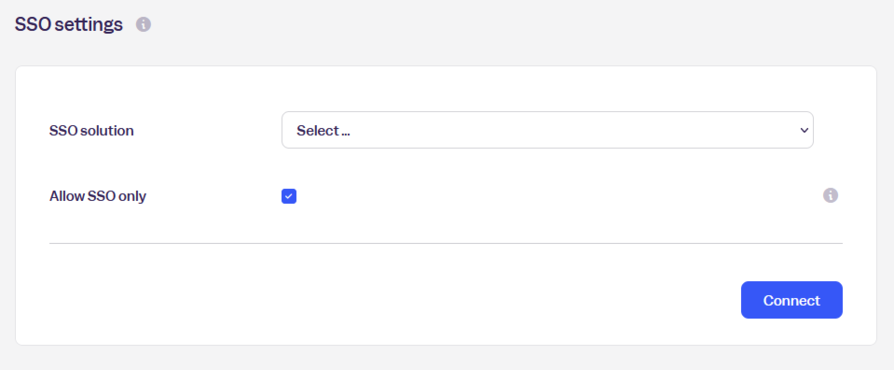
You will now also find the button for Google Single Sign-On in the Clockodo login screen under the input fields to log in.
If SSO is set as the only login, the login for the apps is done via a time-limited one-time password, which each user can generate in the browser application under "Personal data".
Another option for single sign-on is Microsoft's Azure Active Directory (Azure AD).

