Team leader
From now on, you can assign a team leader to a team if required. This team leader can view the time entries of the associated users, approve absences and, in the future, also requests to change work times.
Set team leader
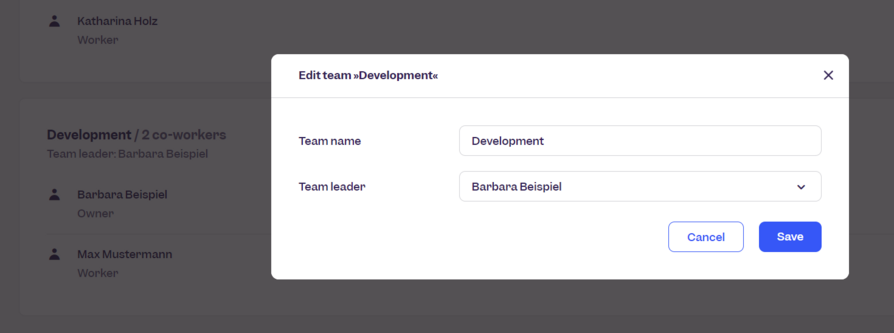
In the list of teams and co-workers you manage your teams. When creating and editing teams, you set the team leader. This user does not have to be a member of the team.
The team leader can be an owner, manager or co-worker. He automatically becomes the boss of all co-workers in the team.
Access rights of the team leader
A team leader sees the time entries for all co-workers of the assigned team via the co-worker report and the reports builder. This also includes the associated project data. Editing time entries is only possible with the additional right "Edit reports" for corresponding customers, projects and services.
Absences within the team can also be approved, edited or rejected by the team leader.
In the future, the team leader will also approve or reject requests to change work times.
Supervisor for team leaders and teamless co-workers
If required, assign a boss to team leaders and teamless co-workers in their personal data. This boss has the same access rights as the team leader.
Email notification for absence requests
If an absence manager, team leader or boss is set for a co-worker, only they will be notified by email for absence requests. Otherwise, all managers and owners will receive a notification.

