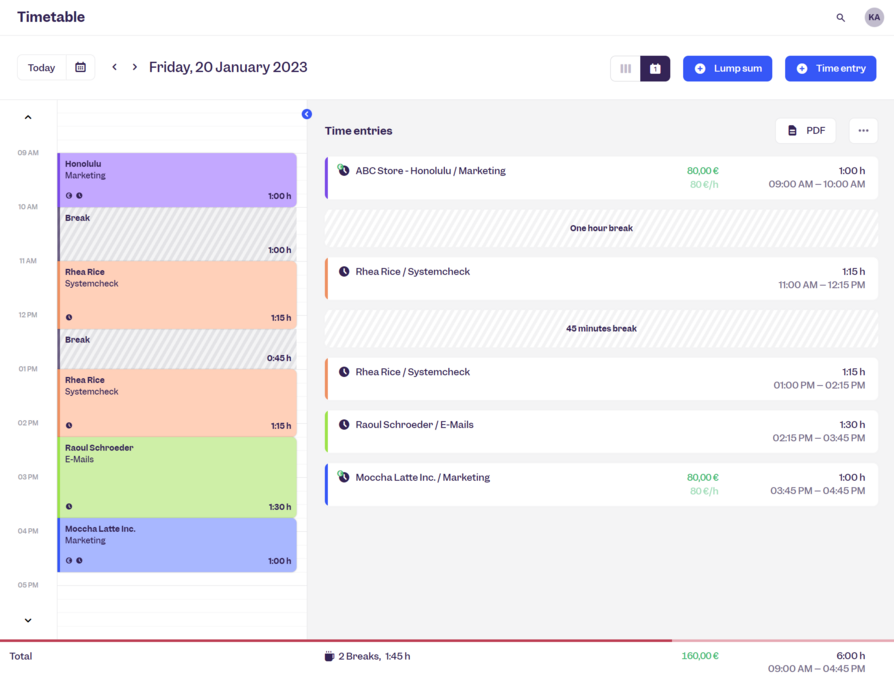New day view for your time entries
From old to better: The list of individual time entries in the application makes way for a new screen: the new day view in the timetable. This combines the interactive interface of the timetable and the chronological list view of your time entries. This gives you a better overview of all relevant information and you benefit from the combination of features.
You will find the new view for individual days from now on via the "Time entries" in the navigation on the left. There, you can now switch between the week view and the day view using the two buttons at the top. With a click on the right button you get to the current day. Alternatively, click on a specific date in the week view and the day view will open. Clockodo saves your preference and opens the previously selected view directly the next time.
The timetable
The timetable offers some functions that were not available in the old list. It allows you to create time entries quickly and comfortably by dragging a field. Use the mouse to drag the entries larger or smaller as needed to change the time span. To each customer, a color is assigned and you have a faster overview of your bookings. Lump sum entries are visible as well as a target/actual comparison of the working time.