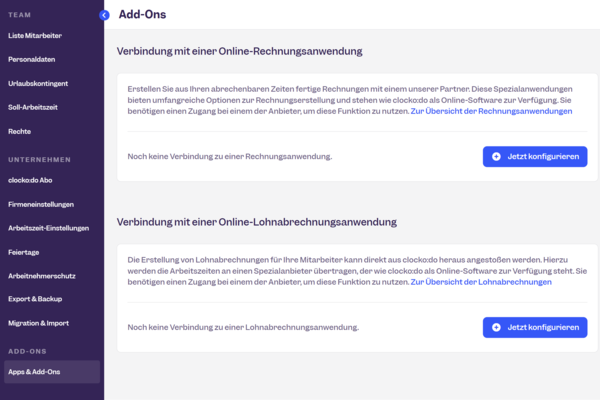Your browser is not up to date. This may cause security, speed, and display issues. Please update your browser.
Update Browser
X
Clockodo is the perfect complement to your QuickBooks online billing software. Track your working hours with the stopwatch via app or in your browser and choose customers, projects and tasks. You can easily transfer billable times to QuickBooks and create detailed and accurate invoices. Without extra work, you can access work time evaluation for your team with planned and actual hours and overtime. You can easily evaluate holidays and absences.
With Clockodo, you also have a mobile time tracking app. With this app, your team can track times from everywhere. Whether in the warehouse, at customer appointments, or at conferences: Clockodo delivers up-to-the-minute overviews in real-time. This permanently leads to more time for your core tasks.
QuickBooks doesn't expect you to be an accounting expert. That’s why it helps you to keep everything organized in one place, and, if you work with an accountant, share have an accountant, share your books for a seamless collaboration.
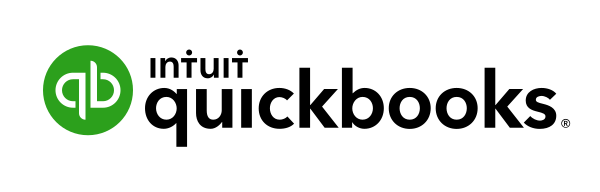
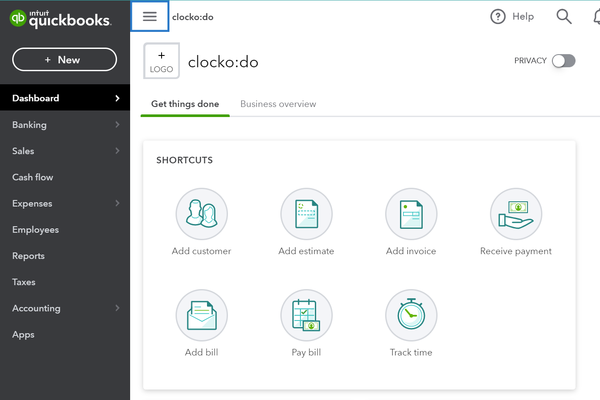
For sole proprietors, LLCs, partnerships, corporations, non-profits, and more.
QuickBooks is available for US $10/month for the SIMPLE START-package.
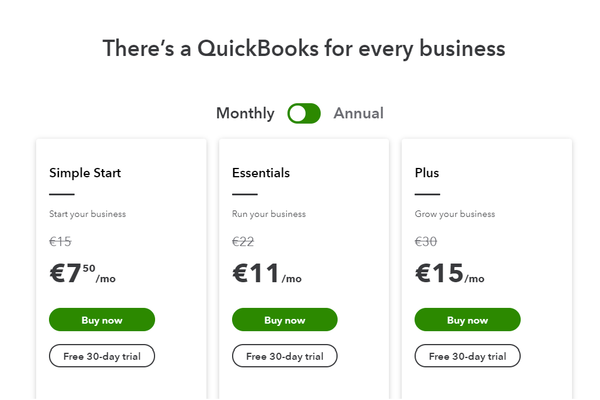
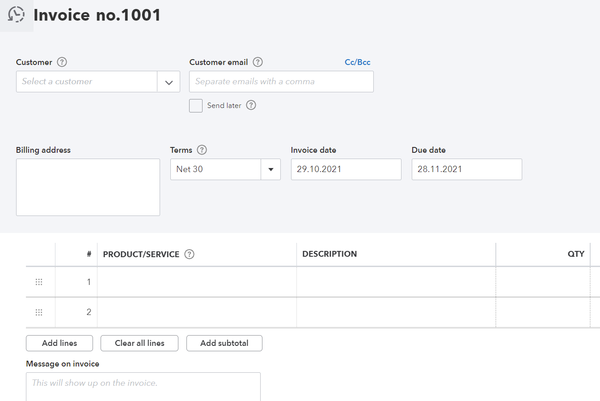
With a connection of Clockodo and QuickBooks, you easy up your billing. Customers created in QuickBooks can be imported to Clockodo at any time. After tracking your working hours on projects in Clockodo, you can create a bill for them sorted to the connected customer and transfer the invoice to QuickBooks.
In your Clockodo account, click on add-ons in your settings. Here you can link-up Clockodo to a billing application. Next, you can select QuickBooks. You will be automatically redirected to QuickBooks and need to log in once and allow the link-up. After connecting the two applications, you can import customers from QuickBooks into Clockodo and submit bills directly to QuickBooks.