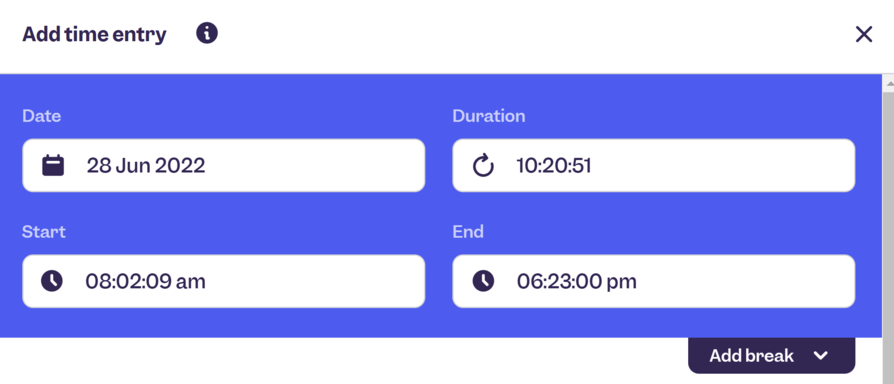Time entries in the form with and without seconds
Time recording to the second or minute. You decide.
In the form for time entries, you now have the choice: Leave the entry at hours and minutes or additionally enter seconds in the entry fields.
You want to track to the second? This is how you proceed:
- Open the form to create a time entry or edit an existing one.
- Click into any input field where you want to enter or change a time.
- Simply enter a colon and the desired seconds after the existing minutes .
- Automatically, the digits for the seconds will also appear in all other fields and you can edit them.
- If you delete the seconds from the field again or enter zeros, the digits also disappear from the other fields if you have not yet entered anything there.