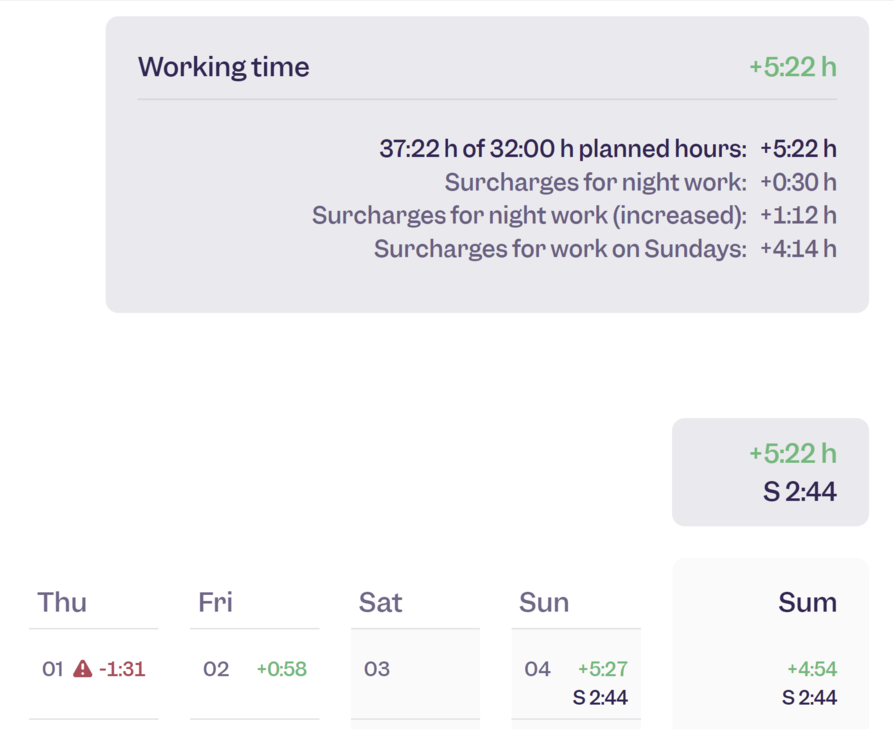Surcharges for night, non-business day, Sunday and Saturday work
Activate surcharges now, for example for night work. The system will then automatically add time bonuses to affected work time accounts.
You can find the settings for surcharges in the menu item "Company" in the Master data and create surcharge models there. To realize different requirements, you create several models and assign them to individual co-workers. Within one model you set all bonuses for night, Saturday, Sunday and non-business day work. Other rights to surcharges may also arise from labor and collective agreements. We have focused this function on the most common types of surcharges.
Using surcharges - this is how it works:
Create surcharge model
- If you select "From preset", Clockodo will display the existing templates. Use the plus symbol at the end of the line to add the model to your account.
- You can edit the added preset via the pencil icon and adapt it for your needs. Add the same template multiple times to cover different requirements.
- You can also create your own surcharge model and determine the amount and time periods of the surcharges.
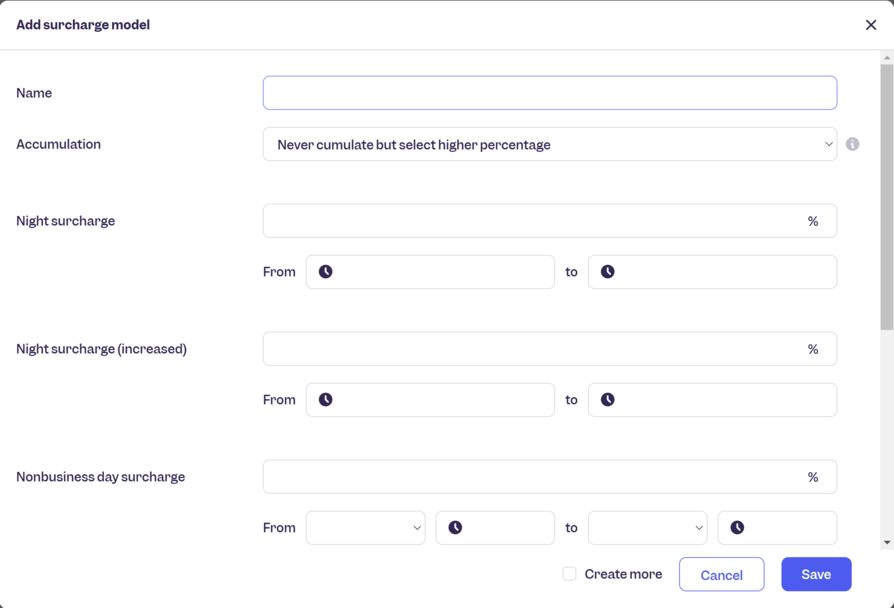
Assign surcharge models
- To use a model, add it to the planned hours settings. On the one hand, this works across all co-workers in the settings. Then the model applies to all who use the standard planned hours. On the other hand, you can assign an individual surcharge model to individual co-workers in their personal planned hours.
- Select the special nonbusiness days in the nonbusiness days templates for individual days on which a different, usually higher, surcharge should apply.
Surcharges in the co-worker reports
- In the co-worker reports, the surcharges are marked with an "S" in the relevant days, weeks and months. If you move the mouse over them, Clockodo will give you a detailed list of the surcharges. In the summary of hours in the upper right corner you will also find the surcharges listed.
- Time entries whose time span goes beyond midnight can now be split up with one click. This way Clockodo can assign the surcharges to the time entries if, for example, a holiday starts at midnight. If there are time entries that go beyond midnight, you will find a note in the work time account and the button to split them in the list of time entries of the co-worker concerned.