Search function in the application
You will now also find all data in Clockodo via the new search function. The function is available to co-workers with the access role Manager and Owner.
Until now, you found certain data only by clicking through the navigation. We have introduced the search field, so that you can now get the necessary information faster.
The search function for all data
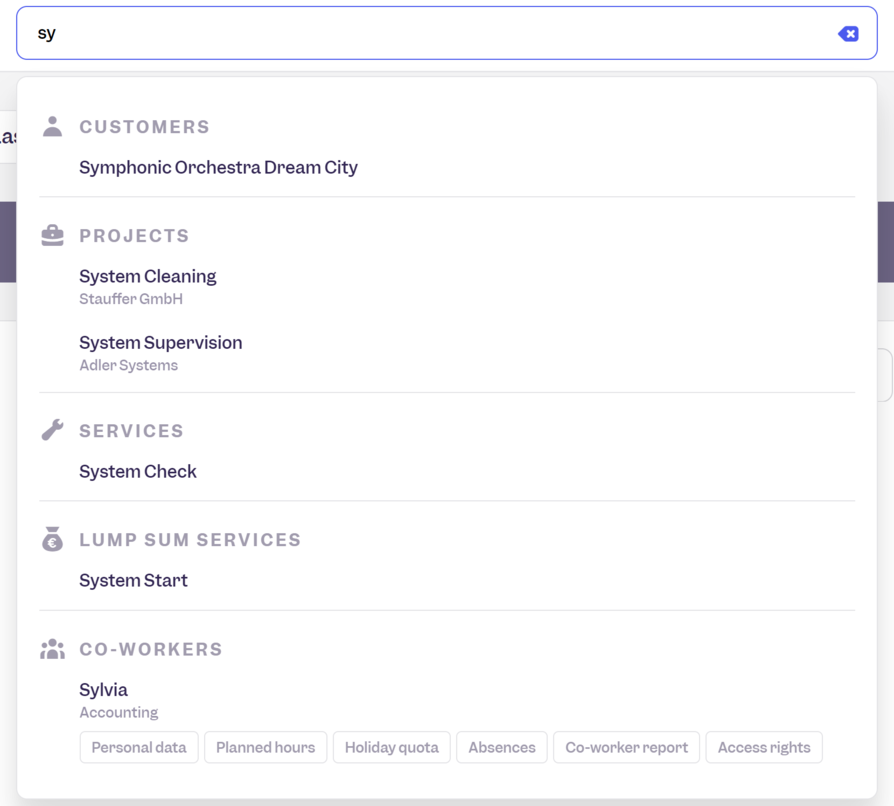
On every page in Clockodo, you now enter
- customers,
- projects,
- services,
- lump sums,
- and co-workers
in the new search field at the top. The time tracking will immediately suggest results and direct you straight to the searched data. Also, possible subpages are already included in the suggestions.
The new customer page with gathered information
With the new search function, your created customers get their own home. The results under the heading "Customers" lead to a new view for your data. On this customer page, you will find for example
- the number of projects for this customer,
- the total time,
- the turnover,
- and a listing of the individual projects.
Next to the customer's name, use the arrow to select another customer to see their information.
The customer page is initially only accessible via the search function.
Future adjustments
With the customer page, we are introducing two new features for the user experience:
- The new look of the drop-down menu allows you to switch back and forth between customers even more intuitively.
- Archived records will get their own page.
In a next step, we will implement these two concepts uniformly for the rest of the application. The customer page will also be even better integrated into the software.
Try out the search directly in your account!

