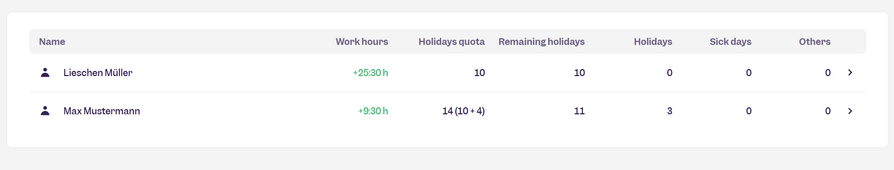Automatic approval of absence requests & overview of remaining holidays
From now on, owners and managers can select absences that are automatically approved by the system. In addition, you get an overview of the remaining days of leave in the hours account. This means less work and more time for you.
Set up automatic absence
This work simplification can be set up with just a few clicks. Simply select the settings in the selection menu on the left side of the screen under the heading Company. In the absences and holiday management section, you can now select the absence type. Select one or more absences that are automatically approved when they are created.
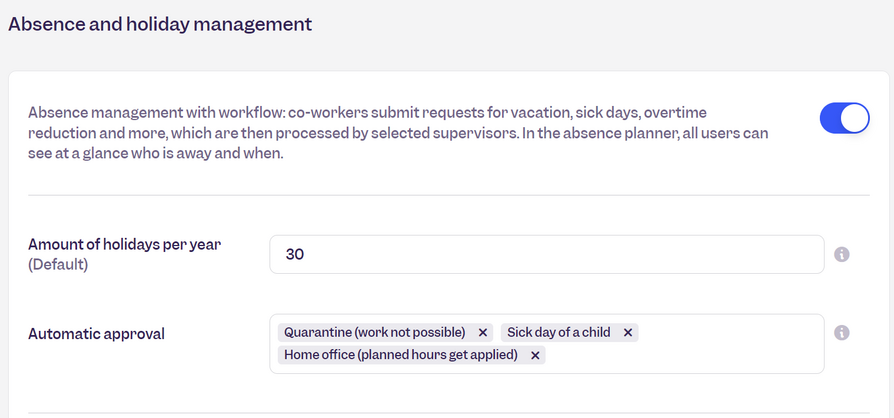
Once you have made your selection, no further work is required of you. The registered absence of the employee is stored in the system without your intervention. As mobile working has become a common practice in recent years, this application is particularly useful here.
An example
Fuchs GmbH has a generally applicable home office regulation. Employees have the option of working from home two days a week. Since Lieschen Müller always works from home on Mondays and Tuesdays, she submits absence requests for this. These are approved immediately due to the automatic system that has been set up.
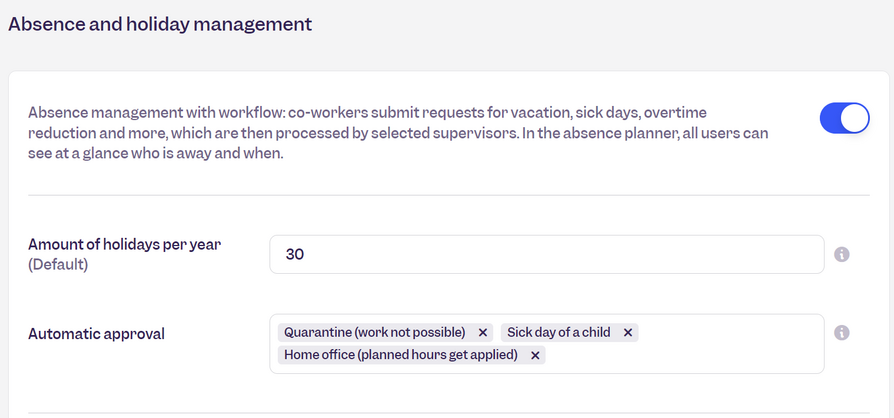
In the planner, everyone now gets an overview of which days Lieschen Müller is in the office. Thus, this application not only reduces the administrative workload, but also increases transparency for everyone involved at the same time.
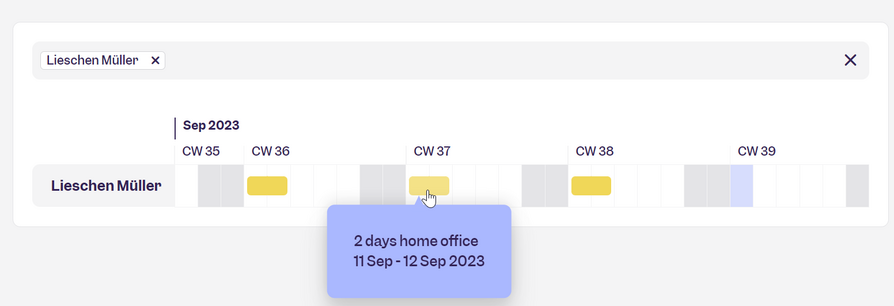
At a glance - the remaining holidays
From now on, the remaining holidays are listed as a separate column in the co-worker report. No more time-consuming calculations - everything at a glance with one click.